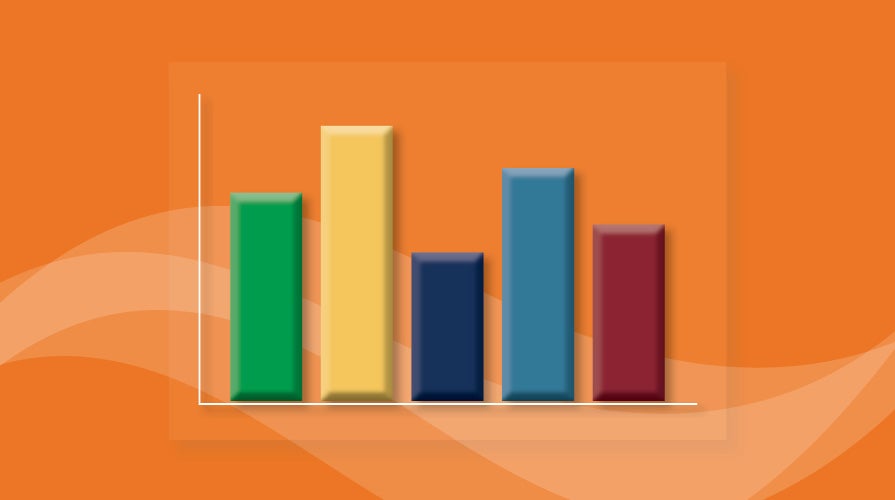Talent Dashboard Now Available in the HR Library
TASB HR Services has created a new tool, a Talent Dashboard, which can be downloaded from the HR Library. While some Human Resources Information Systems (HRIS) include analytics and dashboards, many HR Services members may not have access to this feature. Our new Talent Dashboard is a tool that can be used in absence of an existing analytics tool.
Read on to find out what dashboards are and how they can impact your workforce decisions.
What Is a Dashboard?
Dashboards are a way to visually present information that can be reviewed at a glance. Consider a vehicle’s dashboard: in one scan you can see how fast you are going, how your engine is performing, and how far you have traveled.
In analytics, dashboards perform in much the same way, but the options are limitless when looking at the types of data that can be presented. When it comes to human resources, a basic trio of information typically includes employee demographics, recruiting efforts, and retention.
Effective Use of Dashboards
A dashboard is only as good as the information provided. Think of data as being the same as a car’s fuel. If the fuel is bad, the car will not perform as expected. In order for you to get the most out of a dashboard, below are a few key elements to remember:
Maintain Accurate HRIS Data
This might seem obvious, but everything starts with the initial entry of the data within the system. Having a solid internal process for entering and checking data is critical to maintaining a clean system of record. Setting up checks and balances for data entry by having a second employee reviewing entered data and regularly auditing information are just a couple of ways to achieve greater system accuracy.
Know Your Report Fields
Many systems have multiple fields with varying levels of detail or description for the same piece of information. For example, if you're seeking to report on employee status, you must carefully consider what you wish to report on and which field holds that information. If you're looking to simply report on employees who are active versus inactive, you'll want to retrieve information from the field that holds that baseline status (e.g. Active, Terminated) and not from a field that contains reason codes (e.g, Performance, Layoff, Other Job).
Set Appropriate Report Criteria
In addition to considering what data you need to include (report fields), it's also critical to understand who you're including (employee types) and for what time frame (effective dates). Most reporting tools within HRIS allow you to set up filters or criteria to specify the type of information that shows on your report. One small oversight in how the criteria is set up can lead to a potential misrepresentation of the facts.
It may be important to exclude certain employees from reports, depending on what types of employee data are needed for analytical purposes. For example, if evaluating retention from year to year, you may wish to exclude temporary persons from reports. Or, if determining benefits costs, only including benefit-eligible employees is necessary.
Additionally, there are many different ways to view information from a timing perspective. Real-time data shows you current information as it's entered into the HRIS. This type of view is possible to obtain if your HRIS is directly integrated with a dashboard. Most other scenarios involve downloading or exporting information from an HRIS based on dates established in the reporting criteria. It's important that users carefully consider the snapshot of time desired (e.g., school year, fiscal year, calendar year, calendar month) and remain consistent with that choice.
While it does take some time to get a report set up correctly, once it has been established, the template can be saved and re-run at the desired frequency (e.g., monthly, quarterly, annually) to ensure consistent data comparisons.
What the Data Can Tell You
Those responsible for making workforce decisions get a lot of questions from many different stakeholders. Below are some common questions that can be answered using the dashboard.
Recruiting/Talent
How many applicants have applied? For what positions?
What are the demographics of applicants? How do they compare to current employees?
Employee Workforce Demographics/Diversity
What are the demographics of our workforce?
Do the demographics vary by employee type?
Do we have a diverse workforce?
How do employee demographics compare to students?
How much experience do our employees possess?
How many employees might be close to retirement?
Compensation
What is the average compensation among varying roles or employee types?
What is the total compensation package for employees?
Absenteeism/Leaves/Substitute Utilization
On average, how often are employees taking time off?
Is there a pattern (Friday/Monday, before holiday weekends, after a long holiday)?
What types of leaves have staff taken this year?
How does substitute use compare among different campuses or campus types?
Performance
How are employees performing?
Does performance vary among employee types?
Employee Relations
How many formal corrective actions have been completed?
How are these distributed by department or campus?
Retention
What is the overall retention?
Does it vary by employee type?
Is it mostly voluntary or involuntary turnover?
What reasons are employees providing for leaving?
When first starting out, it may be helpful to begin with basic information. As familiarity grows, data points can be added for a more comprehensive analytical tool.
HR Services

Subscribe to HRX
Stay up to date with all the latest HR news and trends by joining the HRX mailing list!